Livestream Pre-Configuration Documentation
Prior Access Needed:
- Bitwarden Password Vault
- Slack
- Restream Dashboard — login creds via Bitwarden
- Metro Sanity Studio CMS — login creds via Bitwarden
1. Download Bulletins
- Find and download the bulletins — you can usually find these in the
#web-support-rotationSlack Channel, where Donny usually sends the “Final Draft” on Saturdays. If you can’t find them there, ping Paul.
2. Configure Restream for FB and YT descriptions
- Go to https://app.restream.io/channel — (login credentials can be found in Bitwarden).
- Navigate to the "Channels" page (the url ending should be /channel)
- If coming from the homepage, it's the link “Set up for OBS, Zoom, etc.“
- Click 'Update Titles' to open text box modals.
- NEW FOR 2024 — Just update the Date in the title; no further changes
need to be made!
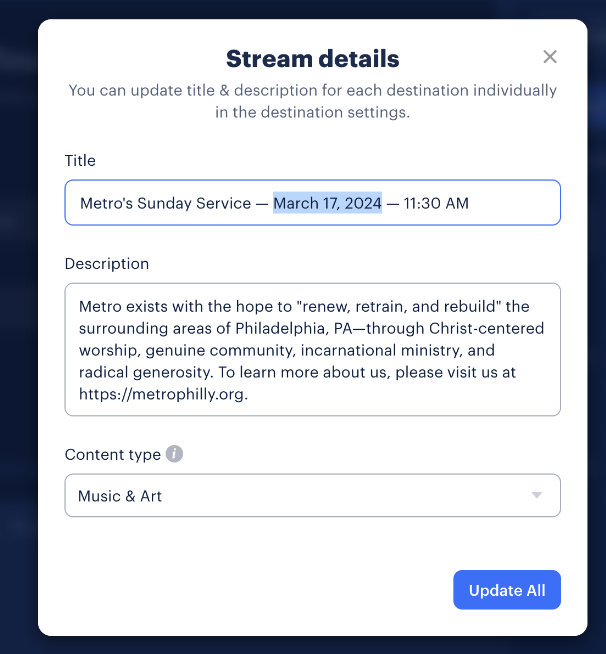
- NEW FOR 2024 — Just update the Date in the title; no further changes
need to be made!
TITLE INPUT:
Metro's Sunday Service — March xx, 20xx — 11:30 AM
DESCRIPTION BODY INPUT:
Metro exists with the hope to "renew, retrain, and rebuild" the surrounding areas of Philadelphia, PA—through Christ-centered worship, genuine community, incarnational ministry, and radical generosity. To learn more about us, please visit us at https://metrophilly.org.
» For resources to this video: https://metrophilly.org/live
» For our children's program: https://metrophilly.org/kids
» For tithes and donations: https://metrophilly.org/give
» View our latest links: https://metrophilly.org/links
» To let us know you'd like to get connected, text METRO to the number 94000
Stay connected with us:
» Website » https://metrophilly.org
» Facebook » https://facebook.com/metroeastfalls
» Instagram » https://instagram.com/metroeastfalls
» Youtube » https://mtro.cc/youtube
» X » https://x.com/metroeastfalls
- Submit form by clicking "Update all"
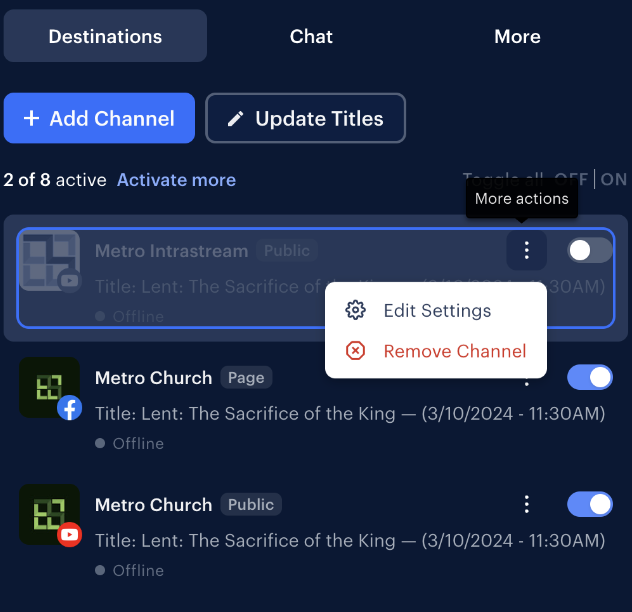
- NEW FOR 2024 ��— Update the time in the title for Metro Intrastream from 11:30 to 9:30 by going into “Edit Settings”.
3. Configure Sanity CMS for the site’s Sermon and Sunday Service Event
Uploading into Website
New for 2024: LivestreamEvent has been deprecated in favor of Sermon and SundayServiceEvent! Read the descriptions of the new fields carefully!
-
Go to Metro’s Sanity Studio dashboard: https://metrochurch.sanity.studio/desk/
-
Configure a Sermon sanity document
- Click the “🎤 Sermon” content folder
- Click the + (plus sign) icon to create a new Sermon
- Protip – you can just ‘duplicate’ the latest sermon by clicking into the latest, clicking the 🔽 arrow (next to the large gray “Publish” button), and clicking “Duplicate”.
- Use the previously downloaded bulletins to match the info here.
- Note: Make sure to leave all “Media Paths” blank here!
- Click “Publish” to save your changes
-
Configure a Sunday Service Event sanity document
- Click the “⛪️ Sunday Service Event” content folder
- Click the + (plus sign) icon to create a new Sunday Service Event
- Protip – you can just ‘duplicate’ the latest sermon by clicking into the latest, clicking the 🔽 arrow (next to the large gray “Publish” button), and clicking “Duplicate”.
- Link the previously created Sermon document as a Sermon reference here
- Upload the downloaded bulletins here, making sure to match the correct
bulletins to the correct services.
- Note: Make sure to leave the “Livestream Youtube ID” blank here.
- Click “Publish” to save your changes
-
Final checks: Make sure that there aren’t any “edits pencils” or “saving spinners” on any of the documents!
4. Deploy to Prod
- In the main nav bar, click into the “Deploy” dashboard section, and hit the big green Deploy button to kick off a Vercel build
5. Shift the Trello card to the “In Review” column
And that’s it!